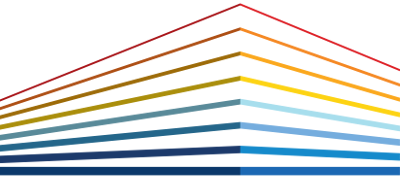
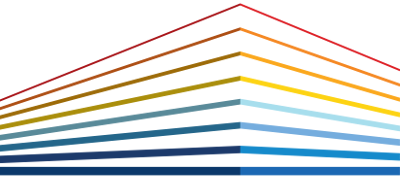
Academic libraries and archives across Canada are the custodians of a remarkable variety of unique materials that represent the collective memory of their institutions and communities. Increasingly, these materials exist in digital form: either acquired through purchase or donation, or created by the institution itself as university records or as the output of digitization projects. All of these heterogeneous digital objects require robust tools, systems and infrastructure for long-term preservation to ensure they remain accessible into the future.
Permafrost provisions a suite of tools, training and resources to enable members of the Ontario Council of University Libraries and other subscribing institutions to begin actively processing digital objects for long-term preservation and access. It is operated by Scholars Portal on a cost-recovery basis.
- Want to learn more? Watch our introductory video.
- Want a demo? Request access to our sandbox!
- Interested in subscribing? Please contact us to express interest in using the service!
Scholars Portal installs, hosts and maintains the key technical components so you can focus on your core work.
Permafrost puts the importance of training and support front and center. Training resources and guides help you get started quickly and documentation and technical support keeps you rolling.
Access to the Ontario Library Research Cloud for storage means secure, affordable and reliable storage for preservation. Data is replicated three times between five data centers located at Ontario universities.
Standards-based, open source tools for preservation processing means that your collections will be accessible for the future.

Permafrost’s central function is provisioning hosted instances of the digital preservation processing tool Archivematica, which offers a standards-based workflow for producing preservation-worthy packages of data for long-term storage. Multiple instances are available at reduced cost for institutions with a variety of needs.

Participants access the Ontario Library Research Cloud for storage, a secure and affordable private cloud developed and operated by libraries in Ontario. Permafrost makes use of a locally-hosted instance of DuraCloud in combination with the OLRC for reliable preservation storage management.
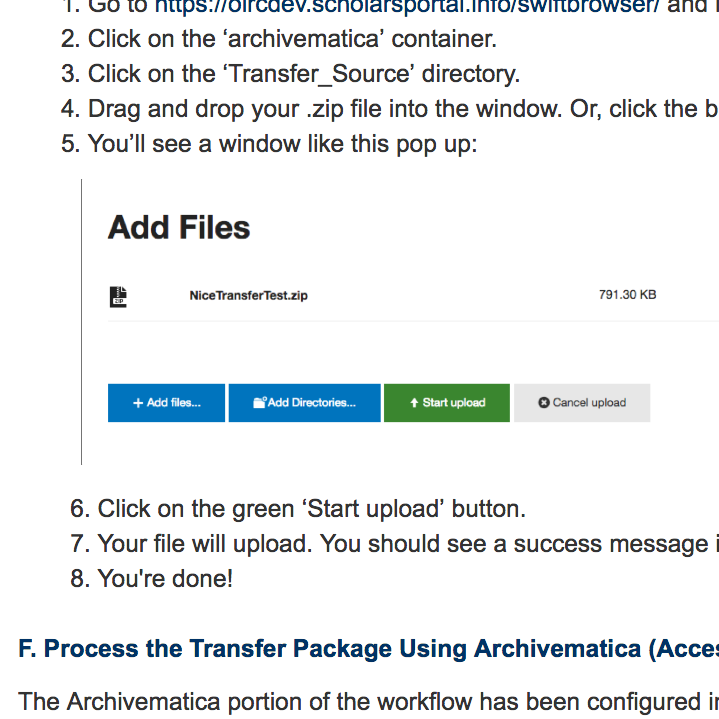
Training resources include initial onboarding and hands-on consultation sessions. Additional training is available in person and online as needed.
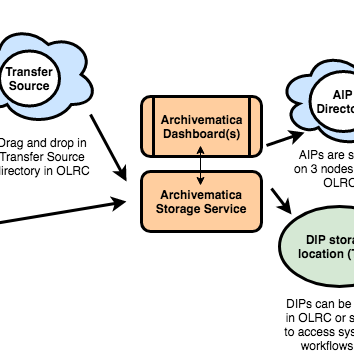
Permafrost includes additional tools for smoother workflows alongside guides and documentation to make getting up and running easier.

Permafrost supports multiple ways to make digital collections accessible to your user community, including the automated creation of access copies; the ability to create, share, import and stream links to files in the OLRC; and integration options for locally-hosted Access to Memory (AtoM) instances.
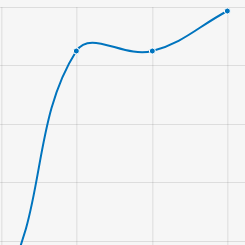
Information and statistics on stored packages is provided on a regular basis.
How much does Permafrost cost?
One-time cost of $2500 for 37 hours of systems and client support time.
Systems setup includes installation and configuration activities, optional connection to a local AtoM instance, and user creation.
Client support includes initial testing, consultation through a readiness and needs analysis interview process, an initial training session, consultation and recommendations regarding settings and usage during the first twelve weeks of the service, and access to workflow documentation and ingest tools.
Additional integrations such as DSpace, automated workflows or connecting with local storage available at additional cost based on hours worked.
Billed for one instance of Archivematica on an annual basis. Additional instances available for the full price of hardware cost plus 50% of one-time setup and annual technical support costs.
| Level | Cost |
|---|---|
| Level 1 (4 cores / 8GB memory / 500 GB processing space) | $1,400 |
| Level 2 (8 cores / 16GB memory / 1 TB processing space) | $2,800 |
Charged at the OLRC Rate. Permafrost participants who are OCUL members do not have to be OLRC subscribers. Non-OCUL institutions must also subscribe to the OLRC to participate in the Permafrost service.
Permafrost participants who subscribe separately to the OLRC will receive a single bill for total OLRC storage used.
| Level | Cost |
|---|---|
| Per 1TB | $276 / year |
| 5TB and up | $1,380 / year (includes OLRC membership for OCUL institutions only) |
Technical support includes updates within six months of new releases, triaging and troubleshooting errors and transfer failures, user management, and general monitoring and system maintenance.
Based on full time equivalent (FTE) student population statistics.
Pricing for organizations that do not have a published FTE will be discussed on a case-by-case basis.
| FTE | OCUL | Non-OCUL |
|---|---|---|
| Up to 5,000 | $1,000 | $1,250 |
| 5,000-15,000 | $2,000 | $2,500 |
| 15,000-30,000 | $4,000 | $5,000 |
| 30,000-45,000 | $6,000 | $7,500 |
| 45,000 and up | $8,000 | $10,000 |
Frequently Asked Questions
What materials can Permafrost be used for?
What services does Scholars Portal provide as part of Permafrost?
What are the responsibilities of the subscribing institution?
What does an Archival Information Package (AIP) consist of?
What does a Dissemination Information Package (DIP) consist of?
What other tools does Permafrost provide?
What onboarding resources are provided?
What training resources are provided?
What technical support is provided?
What storage options do I have?
Is Archivematica an access system or repository?
What options do I have for giving access to preserved materials?
Does Permafrost offer hosted AtoM instances?
If I want to get my data out, can I?
What is the difference between hardware sizes?
I’m not a member of OCUL. Can I use Permafrost?
I’m interested. How do I get started?
Get In Touch!